SuiteAdvantage and IP Phone Configuration - Cisco SPA303

We recently received a comment on the blog requesting for help to configure OneSuite SuiteAdvantage with his Cisco IP phone. This tutorial here is geared to the new and unfamiliar user who has just acquired their Cisco IP phone and those who are thinking about getting one.
The Cisco SIP based IP phone has a vast array of configuration settings that are user (admin) configurable and fortunately most of the default settings will work right out of the box, with OneSuite SuiteAdventage. The point of this tutorial is to guide you through the essential setting changes required on one of the basic models, Cisco SPA303.
Here I am configuring the SPA303 from scratch, on Line-1 (Ext1), with SuiteAdvantage:
New look and new features you'll love!
All New OneSuite Phone - Windows PC
 We've just launched the all new OneSuite Phone for PC users, compatible with Windows XP, Vista and Windows 7!
We've just launched the all new OneSuite Phone for PC users, compatible with Windows XP, Vista and Windows 7!
Download or upgrade to our new softphone and enjoy direct calling without dialing access numbers and PINs! Make calls from anywhere to anywhere in the world with Internet access.
Here's how to set up your OneSuite Phone:
All New OneSuite Phone - Mac
 Great news! The all new OneSuite Phone is also available for Mac users!
Great news! The all new OneSuite Phone is also available for Mac users!
Download our all new softphone and enjoy direct calling without dialing access numbers and PINs! Make calls from anywhere to anywhere in the world with Internet access.
Here's how to set up OneSuite Phone on your Mac:
Enter “1 Sweet Day” Photo Contest – to win 1-year of free calling between you & a friend!
OneSuite’s 1 Sweet Day Facebook photo contest kicks off today!
We’ve been lucky to help you make calls the world over. And now, we’d like to celebrate sweet days the world over, with your favorite photos.
Enter and you could win 1-year of free calling with a friend, anywhere in the world, plus 2 free Cisco IP phones. See how…
How to Get Free Calls with VoIP and IP Phones
 Whether it’s called a VoIP, voice over IP, IP, or SIP phone, all these terms basically refer to one thing: your phone can make calls over the Internet, to both other VoIP numbers and traditional phone numbers.
Whether it’s called a VoIP, voice over IP, IP, or SIP phone, all these terms basically refer to one thing: your phone can make calls over the Internet, to both other VoIP numbers and traditional phone numbers.
So read on to find out how to leverage the Internet to make free international calls through VoIP on IP phones:
VoIP is great, but how do I use it?
 Digital phone, Internet phone, VoIP, it’s all the same thing. And you can get it right here at OneSuite for a ridiculously low price, without binding contracts!
Digital phone, Internet phone, VoIP, it’s all the same thing. And you can get it right here at OneSuite for a ridiculously low price, without binding contracts!
The most “advantageous” part of using SuiteAdvantage is BYOD – bring your own device! Sounds like a party? It is, because you get to have fun and choose.
Based on your calling habits and planned budget, you can choose from our suggested usage methods:
OneSuite on Android Using SIPDroid
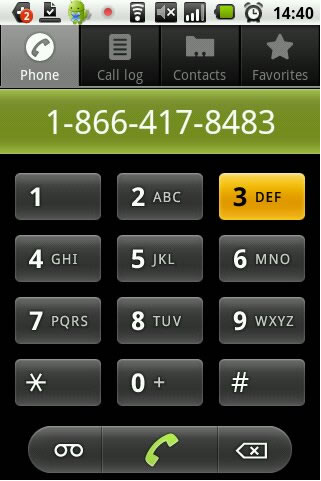 I just got my HTC Aria phone the other day. I took the opportunity right away to set it up with my Onesuite SuiteAdvantage account. HTC Aria runs on Android OS so most application is free through android Market. I did some research on the internet and found out a popular free application called SIPDroid. SIPDroid is an open source application for Google Android devices. It was first release April 2009 and version 2.0.1 was just made available to public last month. I’ve use different softphones with my Windows Mobile before but this is my first Android phone so everything is new to me.
I just got my HTC Aria phone the other day. I took the opportunity right away to set it up with my Onesuite SuiteAdvantage account. HTC Aria runs on Android OS so most application is free through android Market. I did some research on the internet and found out a popular free application called SIPDroid. SIPDroid is an open source application for Google Android devices. It was first release April 2009 and version 2.0.1 was just made available to public last month. I’ve use different softphones with my Windows Mobile before but this is my first Android phone so everything is new to me.
SuiteAdvantage and IP Phone Configuration - Linksys Pap2
Here at OneSuite Blog we try to help our readers and OneSuite users as much as possible to set up their VoIP SIP devices with OneSuite SuiteAdvantage. We’ve been posting articles and configuration procedures for ATA Devices and IP phones and now we're talking about Linksys PAP2, very similar to Sipura SPA 2002. Both are made by Cisco and the only difference is the light indicators. So the configuration settings are almost the same.








